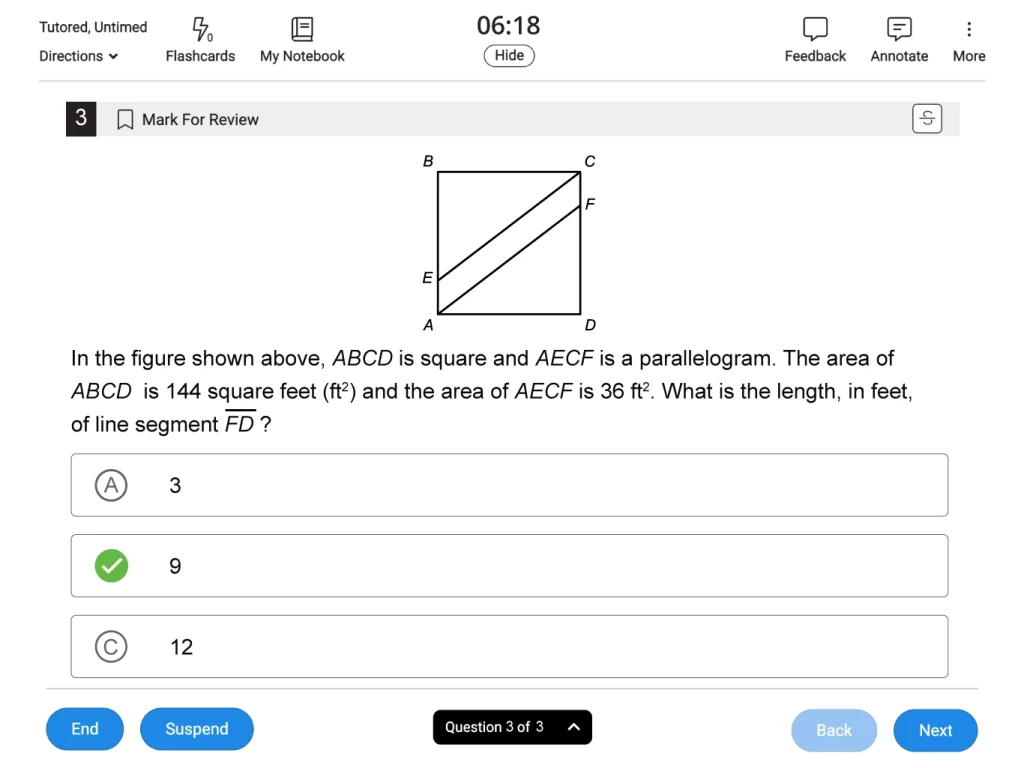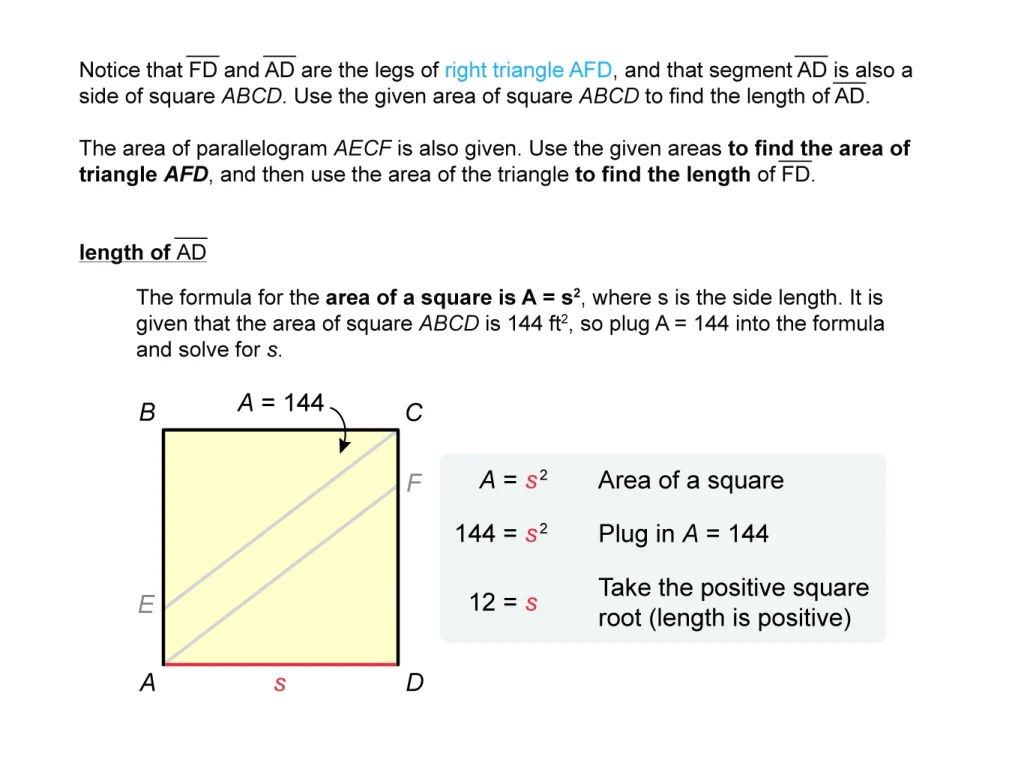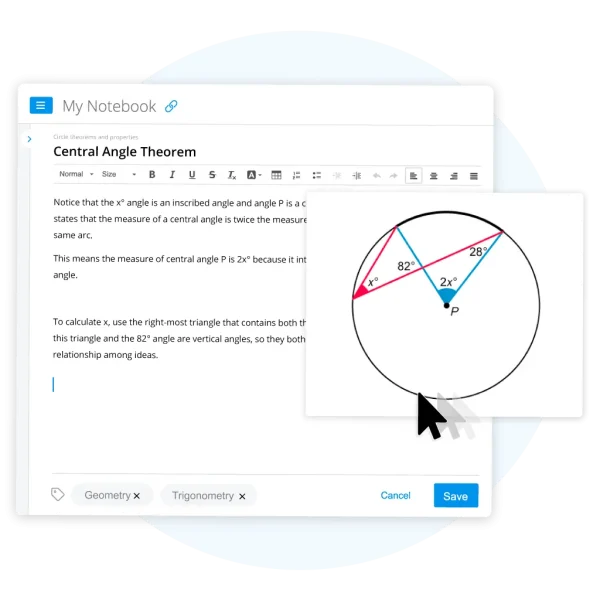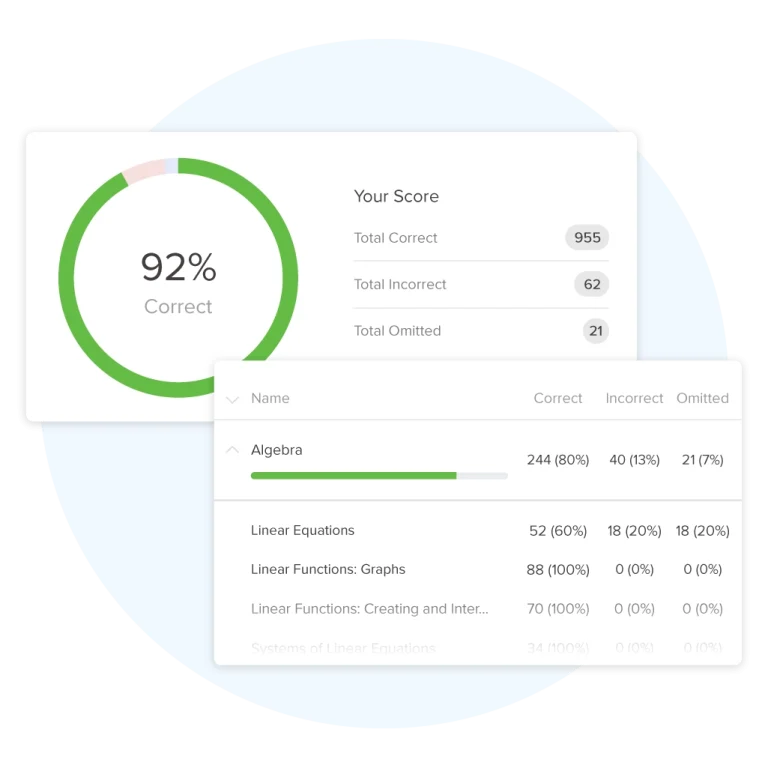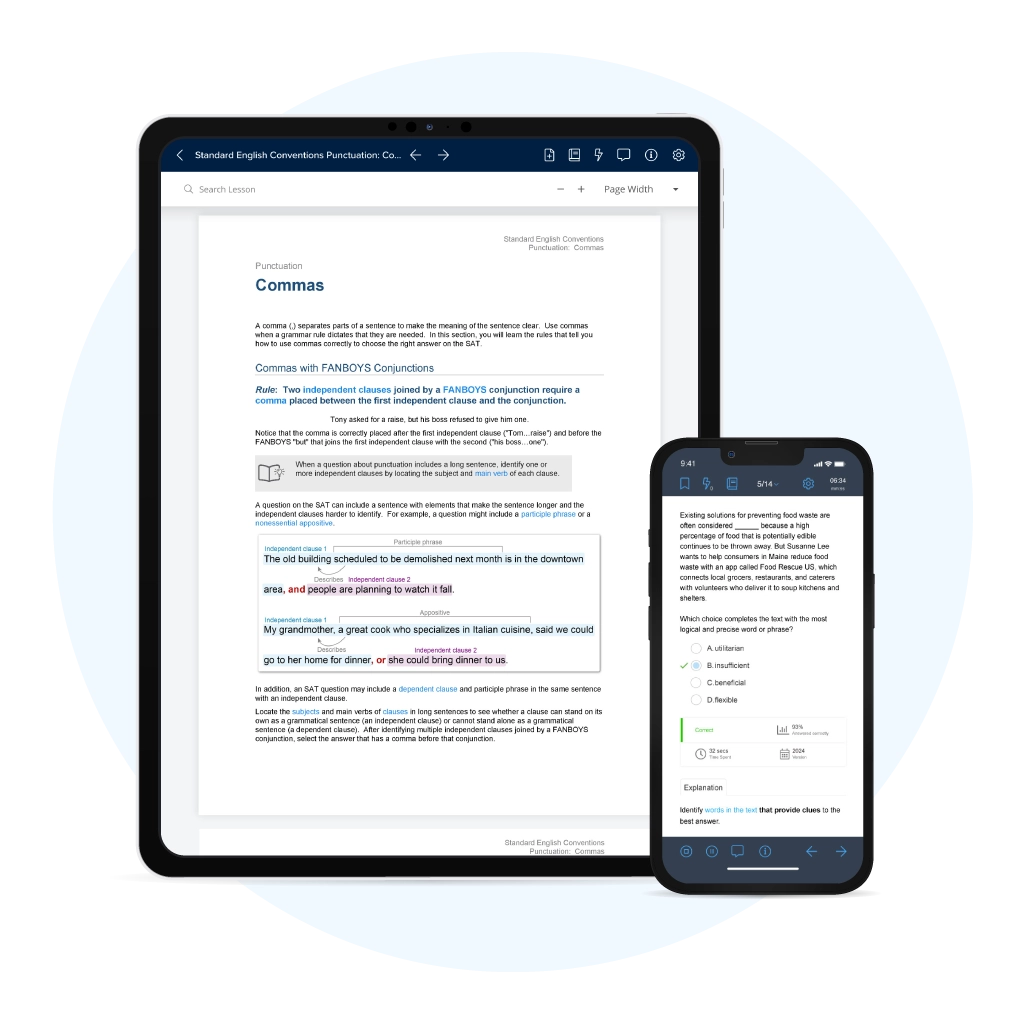SAT® Prep Online Resources
Reach your full potential on the SAT® exam with UWorld’s comprehensive SAT test prep resources! Our proven online prep for the digital SAT includes engaging videos, extensive exam-like practice questions, step-by-step answer explanations, and both physical and interactive online study guides.
Master SAT math prep and English prep with UWorld. Boost your score. Get into your dream college.
The Only SAT® Prep You'll Ever Need
Top SAT Scores Start Here
- Prep Book & Study Guide Set (Print Book + Online E-Book)
- 400+ Check-for-Understanding Questions
- 300+ Unique Practice Questions in Print Book
- 1650+ Exam-Level Practice Questions
- Custom Practice Test Generator
- Progress Tracking Dashboard
- Flashcards
- Digital Notebook
- Mobile App for On-the-Go Access
- Personalized Study Planner
- Expert-Led Video Lessons
- Score-Predicting SAT Mock Test
Why Students Choose UWorld SAT Test Prep
Conquer Your SAT with UWorld: Clear, Fast, Effective!
Prep Course
Question Bank
Study Guide
Practice Test
What Students Say About UWorld SAT Prep
Explore SAT Test Prep Resources to Boost Your Score
Dive into UWorld’s comprehensive SAT test prep resources — from detailed study guides and robust SAT question banks to expert video tutorials. Get started today and take the first step toward your highest SAT score.
Explore UWorld’s Online SAT Prep Resources
About SAT Test
Learn about the purpose of the SAT test, its content areas, and what to expect on test day.
SAT Test Format
Understand the exam structure, content sections, question types, and timing for the SAT.
SAT Syllabus and Topics
Get detailed information on the SAT syllabus and topics covered to understand what will be tested.
SAT Scoring Guide
Understand how the SAT is scored, including the weight of each section and the scoring criteria.
SAT Study Plan and Tips
Find strategies and tips for preparing for the SAT to maximize your score.
SAT Test Dates, Registration & Fee
Stay informed about upcoming SAT test dates and prepare early to maximize your score.
SAT Policy & Accommodations
Get information on SAT policies and accommodations available for students with special needs.
SAT International Guide
Find resources and information for international students taking the SAT.
Best SAT Online Course
Read and compare the top SAT online prep courses to help you choose the best.
Best SAT Practice Test QBank
Compare and explore why UWorld stands out as the best SAT practice test prep.
Best SAT Prep Book
Discover and compare the best SAT prep books to find your ideal SAT study guide.
Meet Our Expert SAT Teachers

27 years teaching high school English, including 16 years for AP® English Language
Advanced rhetorical analysis, argumentative writing, and college-level literary skills
Creates study materials for the SAT and ACT exams

37 years teaching high school English, including 23 years for AP English Literature
In-depth knowledge of literature, language, and skills needed for academic success
Has a Bachelor of Arts in English and a master’s in Humanities; creates study materials for the SAT and ACT exams

25+ years tutoring students for the SAT and ACT®, and 10 years as an SAT essay grader for the College Board®
High-school English, GED classes, and college-level composition classes
Has a Bachelor of Arts in English with a specialization in Creative Writing and a Master of Arts in English as a Second Language

13 years tutoring high-school students in English and math
SAT and ACT preparation, testing strategies, and a focus on helping students strengthen their academic foundation
Creates study materials for both the SAT and ACT exams

22 years in math education — classrooms and educational tech startups
Pedagogy and addressing students’ needs in math through traditional and innovative solutions
Has a Bachelor of Science in Applied Mathematical Sciences and a Master of Arts in Mathematics

10 years in engineering, and 12 years teaching high-school math
Technical and instructional disciplines by applying math to the SAT and ACT in preparation for future technical studies
Has a Bachelor of Science in Mechanical Engineering and Master of Science in Engineering

20 years in math education, ranging from Algebra I to AP Calculus, and curriculum writing at both district and state levels
Pedagogy with real-world testing standards to prepare students for the SAT, ACT, AP Calculus, and AP Statistics
Has a master's in Education and has completed doctoral coursework

10+ years in SAT/ACT math content development, and 4 years teaching underperforming students
Adaptable and diverse math teaching methods that help students across skill levels
Has a dual degree in Philosophy and Mathematics
Awards & Recognition
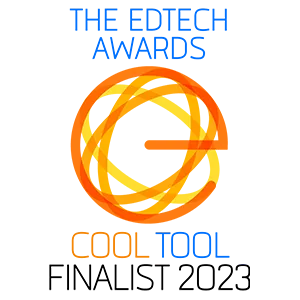
2023 EdTech Awards Cool Tool Finalist

Tech & Learning Awards of Excellence Best of 2022

The Tech Edvocate Awards 2022

Parent and Teacher Choice Award

2022 EdTech Awards Cool Tool Finalist
SAT Test Prep: Frequently Asked Questions (FAQs)
What’s the best way to build an effective SAT study prep plan?
The most effective SAT study prep plan follows a simple, proven cycle: Watch, Read, Practice.
- Watch: Start by watching short, focused lessons to learn or refresh key concepts.
- Read: Next, read through clear explanations and study materials to deepen your understanding.
- Practice: Finally, practice with realistic SAT questions and timed drills to apply what you’ve learned.
UWorld combines all three—along with performance tracking and structured study tools—so you can target your weak areas, study efficiently, and build confidence for the Digital SAT.
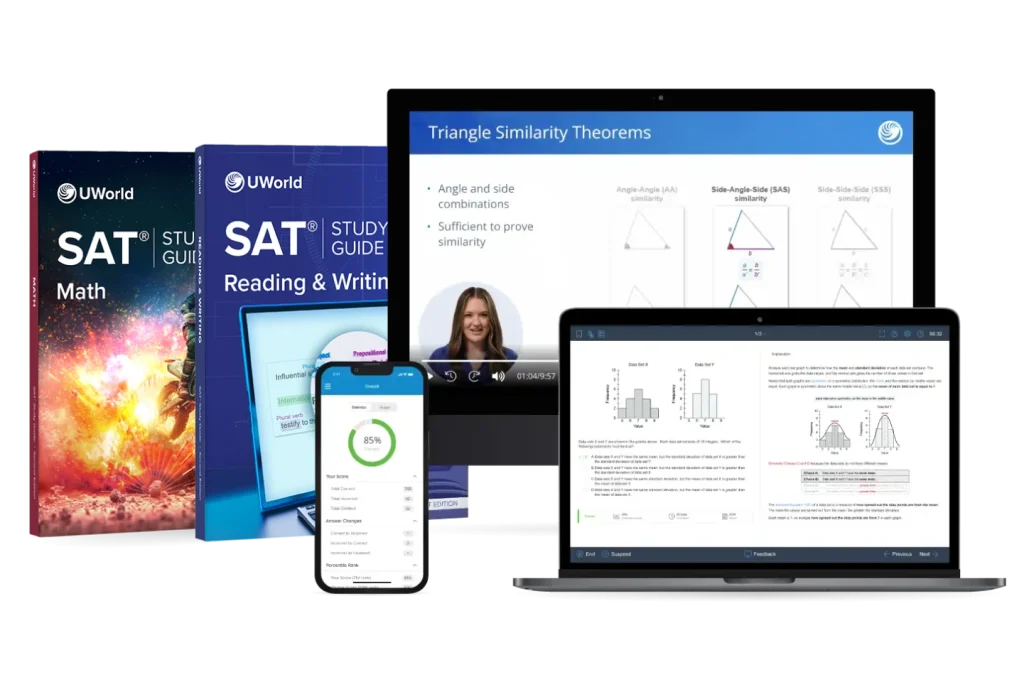
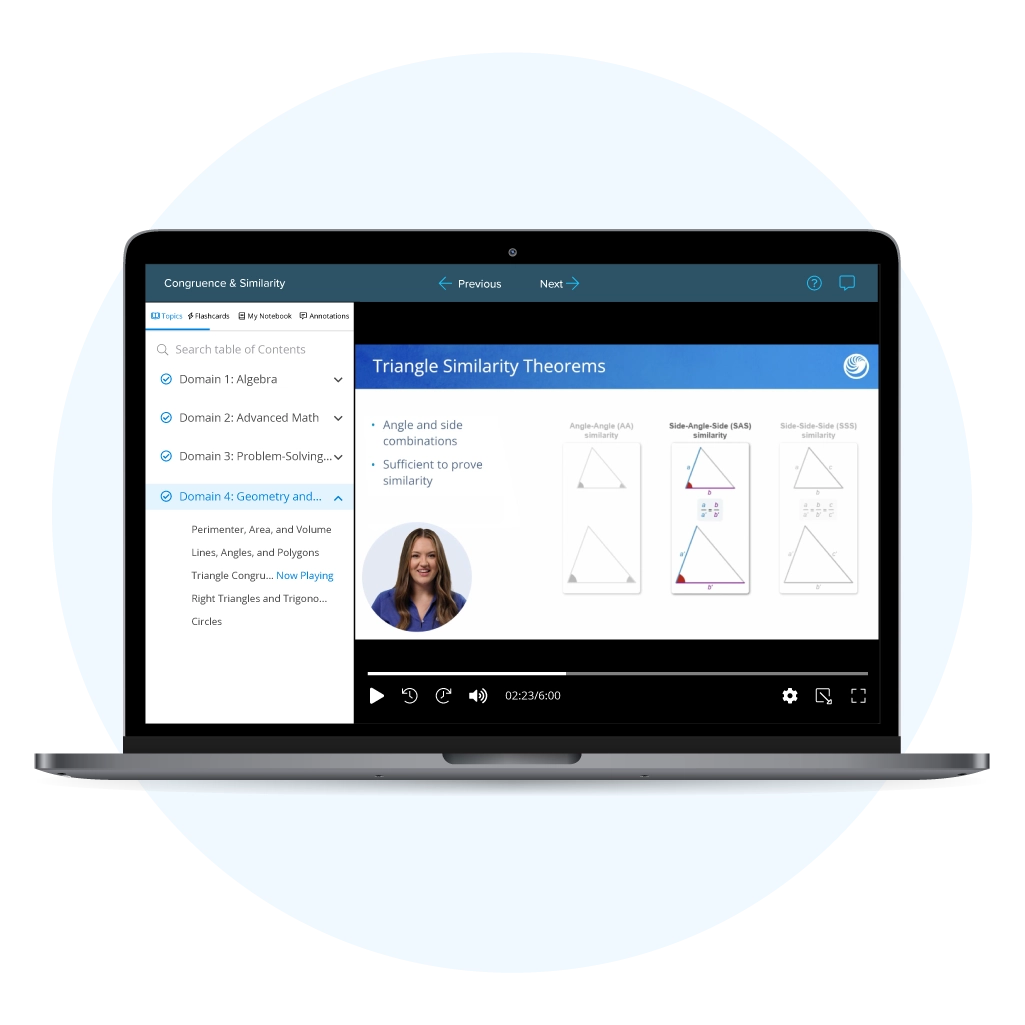
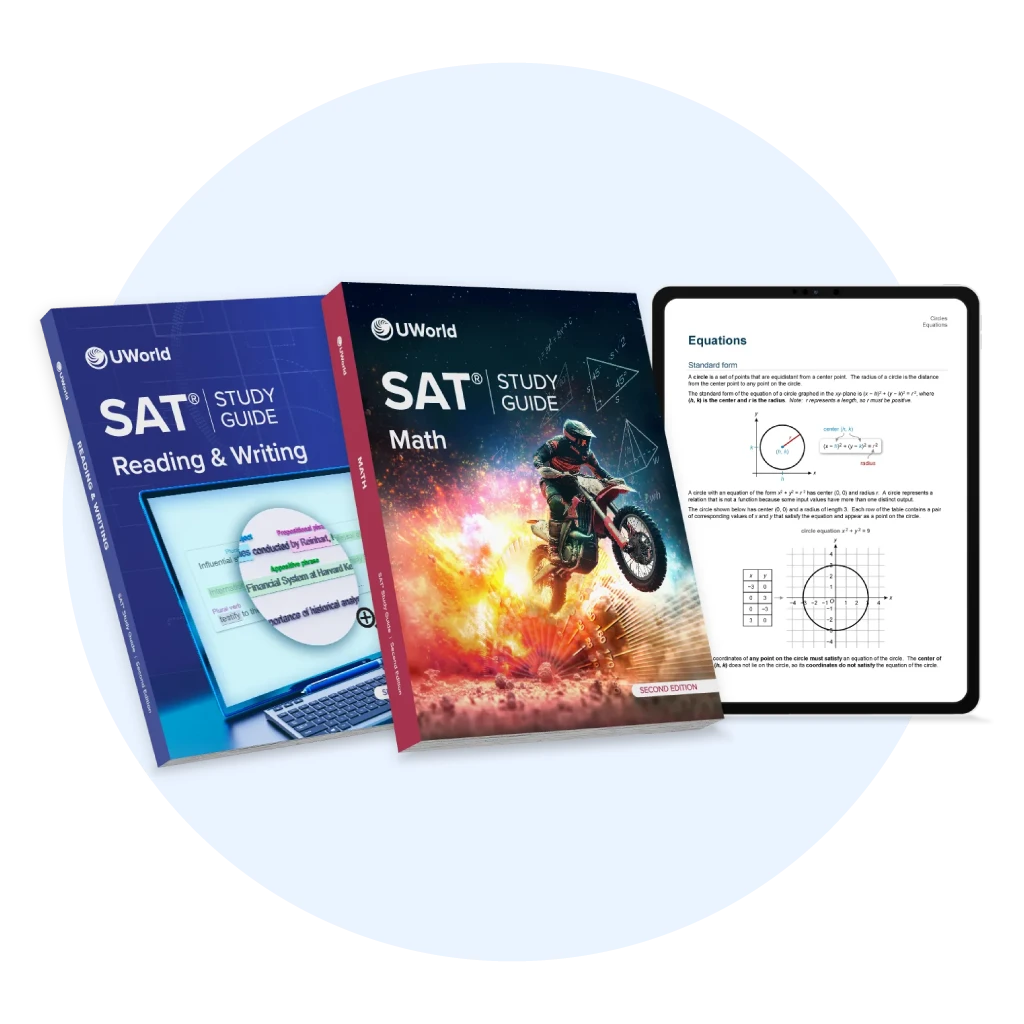
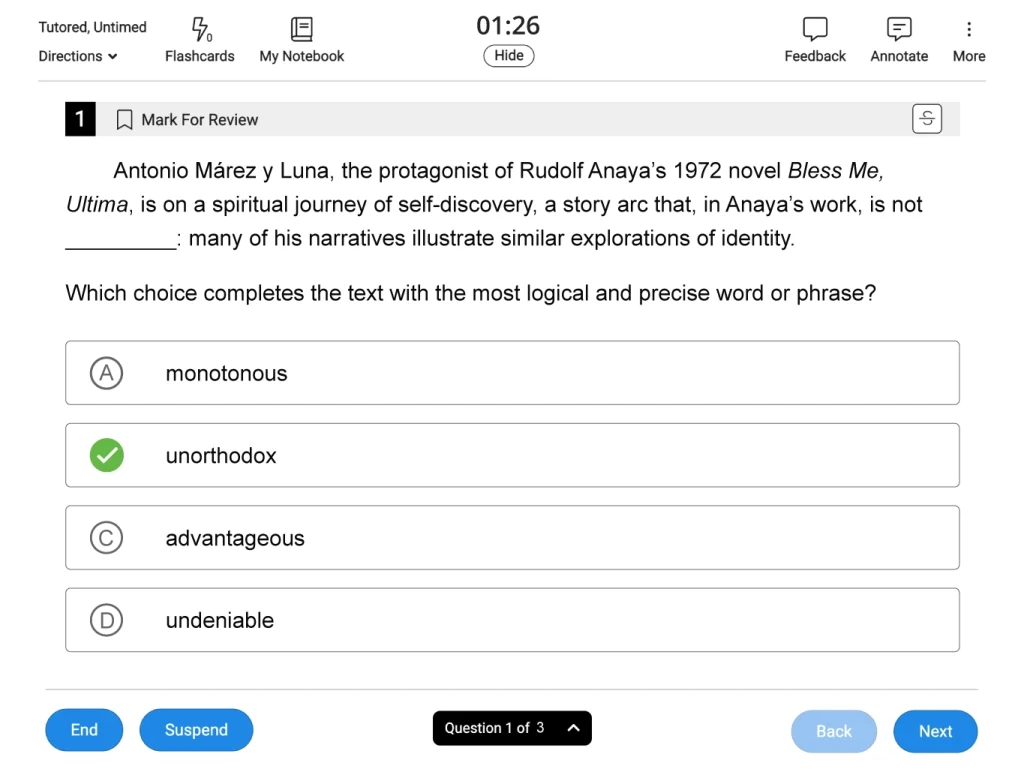
![SAT Explanation 1]](https://collegeprep.uworld.com/wp-content/uploads/2025/10/CP_AP-SAT_Graphics_Carousel_Question-1_Answer-1024x768.webp)