Digital SAT® Test Policies
Approved Calculators, Special Accommodations
Are you ready to take the Digital SAT®? Be sure to read this Digital SAT policy guide to avoid any potential violations that might result in your Digital SAT scores being canceled. As a high-stakes exam, the Digital SAT requires students to follow the College Board® guidelines to ensure fairness and impartiality.
Digital SAT Testing and Security Policies
When you register for the Digital SAT, you must follow certain rules and regulations to maintain the test's integrity. To provide fair opportunities, the College Board has developed security measures for the benefit of all test takers. Remember that any violation of these policies may lead to the cancellation of your Digital SAT scores, and you may even be banned from taking the SAT. Read the following policies carefully to avoid any conflicts you may face on test day.
Testing Policies
The College Board requires you to acknowledge, understand, and act following the Digital SAT testing policies:
- A valid photo ID meeting all the ID requirements and guidelines. The name on your ID must match the name on your admission ticket.
- Engaging in impersonating others or asking someone to impersonate you is prohibited.
- Sharing or discussing questions and answers during and after the test via any form of communication is strictly prohibited.
- If you leave the test center before the test ends, your scores are canceled.
- You need to adhere to the time scheduled for every section and skipping or switching between sections is not allowed.
- Using phones, consulting textbooks, electronic devices (except your digital SAT testing device), or other resources during breaks or while taking the test is prohibited.
- Sharing calculators is not allowed; they should be on your desk only while taking the Math Test.
Security measures
The College Board upholds the Digital SAT scoring ethics in the following ways:
- Report test prep companies and individuals to law enforcement and other government agencies if they are suspected of stealing test content.
- Collaborating with schools and colleges to find effective ways of informing them if their students are found engaging in unfair practices.
- Increasing the audits of the test centers worldwide.
- Making it easier for educators and students to report a suspected cheating event in an anonymous and confidential manner.
- Expanding the criteria for debarring individuals from taking the Digital SAT for reasons other than its intended purposes.
Consequences of violating security policies
Any violation of Digital SAT rules and regulations may result in the following consequences:
- You may be denied entry to or dismissed from the test center.
- Your scores may be canceled, and you may be banned from taking the Digital SAT in the future. The duration of this ban is completely dependent on the discretion of the College Board.
- Information regarding banned test takers and penalties may be shared with their high schools, prospective colleges, parents, and guardians.
Digital SAT cancellation policy
The College Board charges a nominal cancellation fee depending on when you cancel the exam.
- If you cancel on or before your Digital SAT test day, the cancellation fee is $25.
- If you cancel after your test day, the cancellation fee is $35.
Sign in to your account to cancel your test registration. After the cancellation, you will need to register yourself again to take the test at a later date.
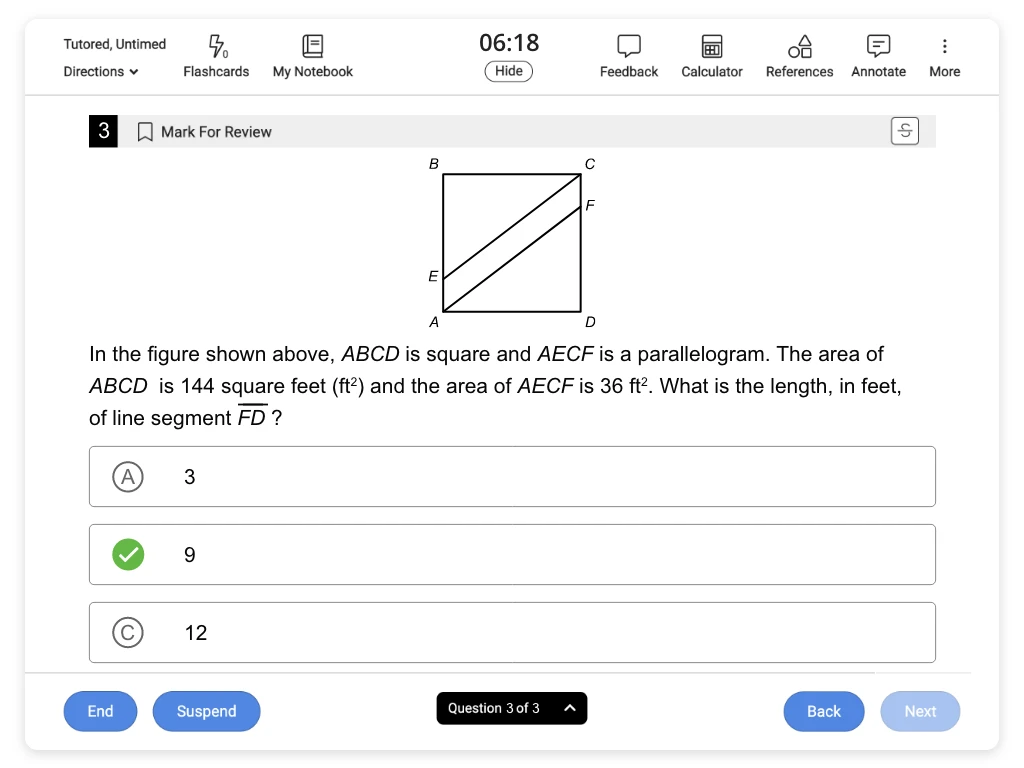
Digital SAT Calculator Policy
The College Board allows you to use a calculator during the Math Test, but there are some restrictions on the type of calculator you can use. Not adhering to the rules presented in the Digital SAT calculator policy may lead to dismissal and cancellation of scores.
Calculator rules
When using a calculator for your Digital SAT, make sure to follow the guidelines listed below:
- The Digital SAT has a built-in Desmos calculator available to all students. If you prefer to bring your own calculator, be sure it meets the requirements for approved calculators set by the College Board. You cannot share the calculator with others.
- You are not allowed to use a calculator while completing the Reading and Writing section. It is required to put the calculator away during this portion of the test.
- If you use your calculator to share information, remove test questions, or take away answers during the test, you will be dismissed, and your scores will be canceled.
Which calculators are approved for the Digital SAT?
We understand that it might be confusing to know all the brands and models of calculators permitted on your Digital SAT. If your calculator has big characters (one inch or higher) or a raised display that others might see, the test coordinator will decide where you can sit. Remember that you might be banned from taking the exam if you carry a calculator not approved by the College Board. Check out the approved calculators list below:
| FX-6000 series | FX-6200 series | FX-6300 series |
| FX-6500 series | FX-7000 series | FX-7300 series |
| FX-7400 series | FX-7500 series | FX-7700 series |
| FX-7800 series | FX-8000 series | FX-8500 series |
| FX-8700 series | FX-8800 series | Graph25 series |
| FX-9700 series | FX-9750 series | FX-9860 series |
| CFX-9800 series | CFX-9850 series | CFX-9950 series |
| CFX-9970 series | FX 1.0 series | Algebra FX 2.0 series |
| FX-CG-10 | FX-CG-20 series | FX-CG-50 |
| Graph35 series | Graph75 series | Graph95 series |
| Graph100 series | FX-CG-500** | **Using stylus is not permitted |
| HP-9G | HP-28 series | HP-38G |
| HP-39 series | HP-40 series | HP-48 series |
| HP-49 series | HP-50 series | HP Prime |
| EC-4033 | EC-4034 | EC-4037 |
| EL-5200 | EL-9200 series | EL-9300 series |
| EL-9600 series** | EL-9900 series | **Using stylus is not permitted |
| TI-73 | TI-80 | TI-81 |
| TI-82 | TI-83 | TI-83 Plus |
| TI-83 Plus Silver | TI-84 Plus | TI-84 Plus CE |
| TI-84 Plus CE Python | TI-84 Plus Silver | TI-84 Plus C Silver |
| TI-84 Plus T | TI-84 Plus CE-T | TI-84 Plus CE-T Python Edition |
| TI-85 | TI-86 | TI-89 |
| TI-89 Titanium | TI-Nspire | TI-Nspire CX |
| TI-Nspire CX II | TI-Nspire CX II-T | TI-Nspire CM-C |
| TI-Nspire CAS | TI-Nspire CX CAS | TI-Nspire CX II CAS |
| TI-Nspire CX II-T CAS | TI-Nspire CM-C CAS | TI-Nspire CX-C CAS |
| TI-Nspire CX II-C CAS |
Others: Datexx DS-883, Micronta, NumWorks and Smart2
Digital SAT Test Device Policies
You will need laptop or tablet that connects to wifi for the Digital SAT. Permitted devices include:
- Windows: laptop or tablet (personal or school-managed)
- Mac: laptop or iPad (personal or school-managed)
- Chromebook: laptop (school-managed only)
Be sure to check for notifications by the College Board1 to ensure you install the most current compatible operating system and version of the Bluebook app ahead of your test date. If you need to borrow a device, remember to submit your request to the College Board or talk to your school test administrator before the deadline. Same-day requests for a device loan will not be considered. Keep in mind there may not be outlets available for charging, so be sure to charge your device up fully so it will last for at least 3 hours.
While the test is in progress, you are not allowed to use any other program or application, and pasting work from another program is prohibited. Doing so may lead to the cancellation of your scores. The only exception is if you have received approval for testing accommodations through the College Board Services for Students with Disabilities ("SSD") and possess an SSD Student Accommodations Letter, allowing the use of approved assistive technology. Additionally, there are a few important test device restrictions set up by the College Board that you should be aware of. You are forbidden to use:
- A second computer or any other electronic device like mobile phones, tablets, smartwatches, or wearables.
- Any application other than Bluebook – the testing app.
- Privacy screens for the device you’ll take your test with.
Prohibited calculator features include:
- Internet connectivity, wireless, cellular, Bluetooth, audio/video recording, playback, camera, or smartphone-like capabilities.
- QWERTY keypad, stylus, or pen input.
- Use of electrical outlets, audibility, or paper tape.
“Mobile phones and other electronic devices that aren't allowed will be taken from you and kept by the test administration, or you'll have to put them in a backpack away from your desk during the test, even during breaks.”
Violations of device policy
If you are caught with any prohibited electronic device or if your device is found making noise at any time, the administrative staff of the test center reserves the right to confiscate the device. You may also be dismissed from the test center, and your scores may be canceled.
Digital SAT Test Accommodations
To ensure fairness and impartiality for every individual, the College Board provides special provisions called Digital SAT accommodations for those with documented disabilities and lets the students take the test with some modifications.
Who is allowed to request accommodations?
If you have a documented disability that affects your Digital SAT participation, you are eligible to request accommodations from the College Board. The type of documentation required may differ depending on the disability and the accommodation requested. Some examples of disabilities include:
- Visual Impairments and Blindness
- Physical and Medical Impairments
- Learning Disorders
- Motor Impairments
You must note that temporary medical or physical conditions, like a broken bone, are usually not considered disabilities, and hence do not qualify for Digital SAT accommodations. For temporary medical conditions, students are usually advised to reschedule the test. However, you can still submit a request for temporary assistance with the help of the SSD coordinator.
What accommodations are allowed on the Digital SAT?
It is important to understand that the need for accommodations may vary depending on the disability. If you have a documented disability, you have a good chance of getting the accommodations you need from the College Board. Digital SAT accommodations include the following provisions2:
Students with approved extended time for math will only receive extended time for the Math section. During SAT Weekend, those approved for time and a half or double time will complete the test in one day at a test center. However, this may vary if the student has other accommodations that necessitate testing at their school.
Students can pause their test for breaks as needed using the pause feature below the timer. They will also receive double the time for regular breaks and extra breaks. This includes an extra 5-minute break between Module 1 and Module 2 in each section. They will take the test in one day at a center unless other school-based accommodations are approved.
This is provided to students with visual impairments and blindness. Some examples of this accommodation include test books with large print, braille, raised lines and drawings, re-recorded audio, human readers, and assistive technology.
-
Braille
Students with the braille accommodation will utilize their personal refreshable braille display or screen reader for the digital test. Headphones are required for screen reader users. In case digital testing is impractical, a paper braille test can be requested. Additionally, for raised line drawings, students will combine the digital test with the raised line drawing supplement. If taking the digital test, braille writing software should be used; otherwise, a paper test can be requested. -
Human and Screen Readers
Students granted the accommodation of a human reader or screen reader will utilize the screen reader functionality provided by their device’s operating system or their own screen reader software for the digital test. They will receive a test format that includes time and one-half (+50%) extended time. If digital testing is not possible, students should contact customer service to request a paper test. -
Writer/Scribe and dictation
Students with approved accommodations for writer/scribe or dictation will use the digital test with speech-to-text functionality. If unable to test digitally, they can request a paper test from customer service. -
Large Print, Magnification, Color
For accessing large-print test and large-print answer sheet, students can utilize the zoom in and out function on their operating system. To improve color overlay/color contrast, they can adjust the color settings on their device or use a plastic overlay on the screen.
-
Pre-recorded Audio
Students granted the prerecorded audio accommodation will utilize the screen reader functionality provided by their device’s operating system or their own screen reader software for the digital test. They will also have time and one-half (+50%) extended time for their test. -
Auditory Amplification/FM System
can be accessed by students through headphones.
Students can take a digital test using approved assistive technology software. If approved for an ATC test format, they can use standard digital test tools and functionality provided by their device’s operating system.
How to get Digital SAT accommodations?
To take the Digital SAT with accommodations, the College Board’s Services for Students with Disabilities (SSD) need to approve your documents. The SSD department handles all accommodation requests from students and provides you with the best options according to your documented disability. You can request accommodations in two ways:
Contact your school’s SSD coordinator and get the Consent Form filled out by your parents or guardians. The SSD coordinator raises the accommodation request, fills out details about the disability, and gathers information about the accommodation plans. The SSD coordinator will inform you what documentation needs to be submitted and notify you about the SSD decision letter.
If you are homeschooled, or your school cannot access SSD online or your family does not wish to involve the school in requesting accommodations, you can submit your request directly to SSD. Once you know what type of accommodation you need, you can fill out the student eligibility form with all the required details, and submit the required documents. You can mail, fax, or email your documents to SSD. Once the decision is made, the SSD will inform you.
How long is the Digital SAT with accommodations?
When applying for extended time and additional breaks for your SAT, the exact duration of the test may vary, as the College Board has not specified specific time increments for extended time. It's recommended to refer to the latest information provided by the College Board for accurate details on the duration of the test with extended time accommodations.
Deadline for requesting accommodations
Requesting Digital SAT accommodations is a lengthy process. It is always good to send requests well in advance as it can take up to seven weeks for approval. Refer to the list below to check the last day of raising requests for the upcoming Digital SAT.
| Digital SAT Weekend Test Dates (2024) | Accommodation Request Deadline |
|---|---|
| March 9, 2024 | January 19, 2024 |
| May 4, 2024 | March 17, 2024 |
| June 1, 2024 | April 12, 2024 |
| SAT School Day Test Dates (2024) | Accommodation Request Deadline |
|---|---|
| March 4–8, 2024 | January 16, 2024 |
| March 11–15, 2024 | January 22, 2024 |
| March 18–22, 2024 | January 29, 2024 |
| March 25–29, 2024 | February 5, 2024 |
| April 1–5, 2024 | February 12, 2024 |
| April 8–12, 2024 | February 20, 2024 |
| April 15–19, 2024 | February 26, 2024 |
| April 22–26, 2024 | March 4, 2024 |
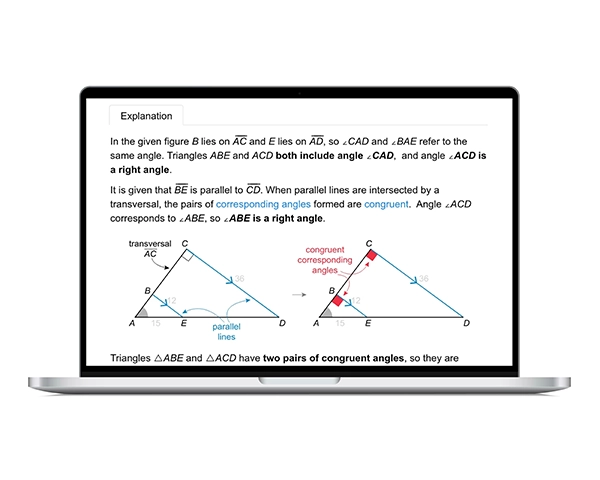
Frequently Answered Questions (FAQs)
How do I print my Digital SAT admission ticket?
What if I don't remember my username or password?
If you do not remember your username or password, visit the College Board website “Sign In” page and click “Need Help Signing In”.
- Click on choose the “Forgot Password” option. Enter your email address and click on “Email Reset Link”.
- Click on the “Get help migrating your account” option and click on the “Forgot Username” option.
What if I don't remember the email attached to my College Board account and can't retrieve my username or password?
Can you get extra time on the Digital SAT? If a student is approved for extra time, how long will they have for their Digital SAT test?
If a student needs more than one accommodation, do I have to apply for each one individually?
If the student has an IEP (Individualized Education Program) or 504 plan in place, do they still need to submit a request for accommodation?
What can I do if I miss the deadline for an accommodation request?
I have a disability. How do I apply for extended time on my Digital SAT?
Can you get Digital SAT accommodations for anxiety?
Will colleges see if I took the Digital SAT with disability accommodation?
References
1(2023). Section 1. Taking the SAT. SAT Suite of Assessments. College Board. Retrieved December 12, 2023, from https://satsuite.collegeboard.org/sat/terms-conditions#sec-01
2 (2023). Using Accommodations on Digital Tests. SAT Suite of Assessments. College Board. Retrieved December 12, 2023, from https://satsuite.collegeboard.org/digital/accommodations-digital-testing/using-accommodations-digital-tests