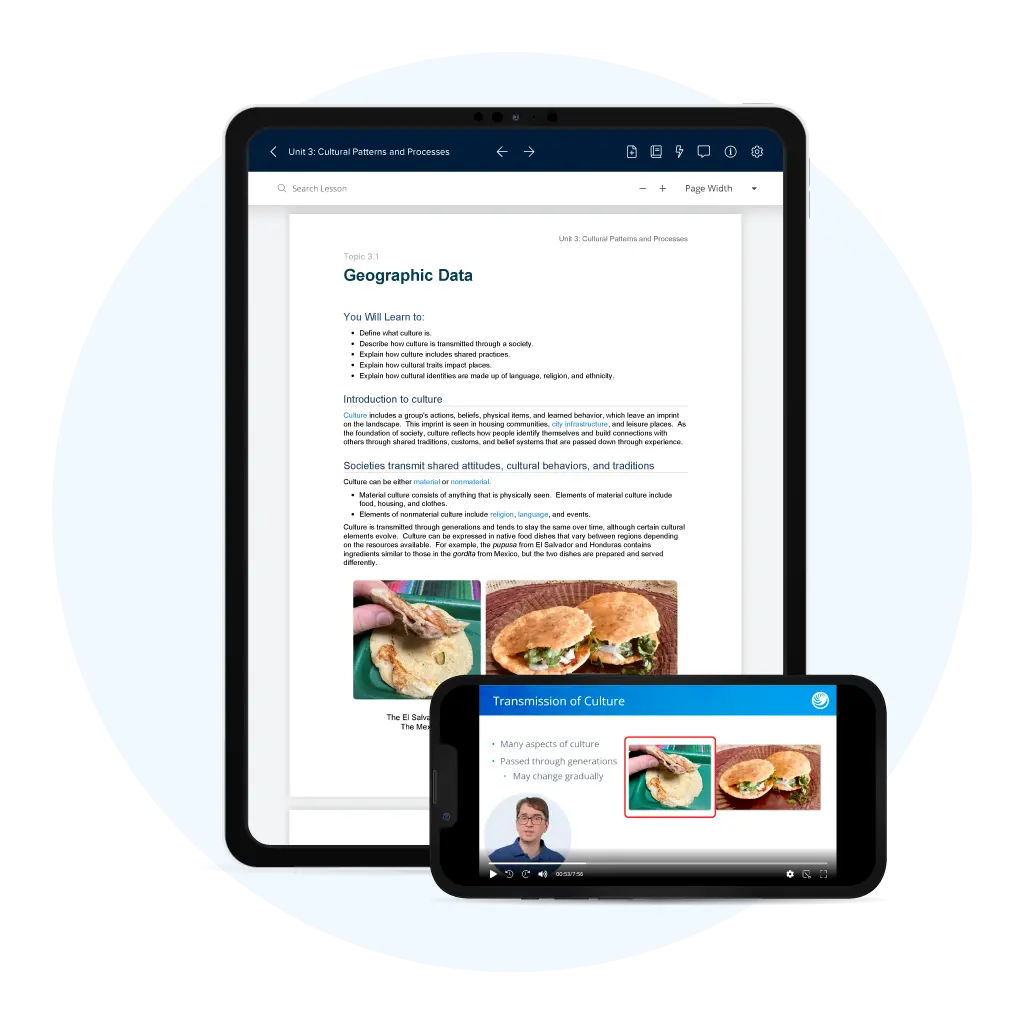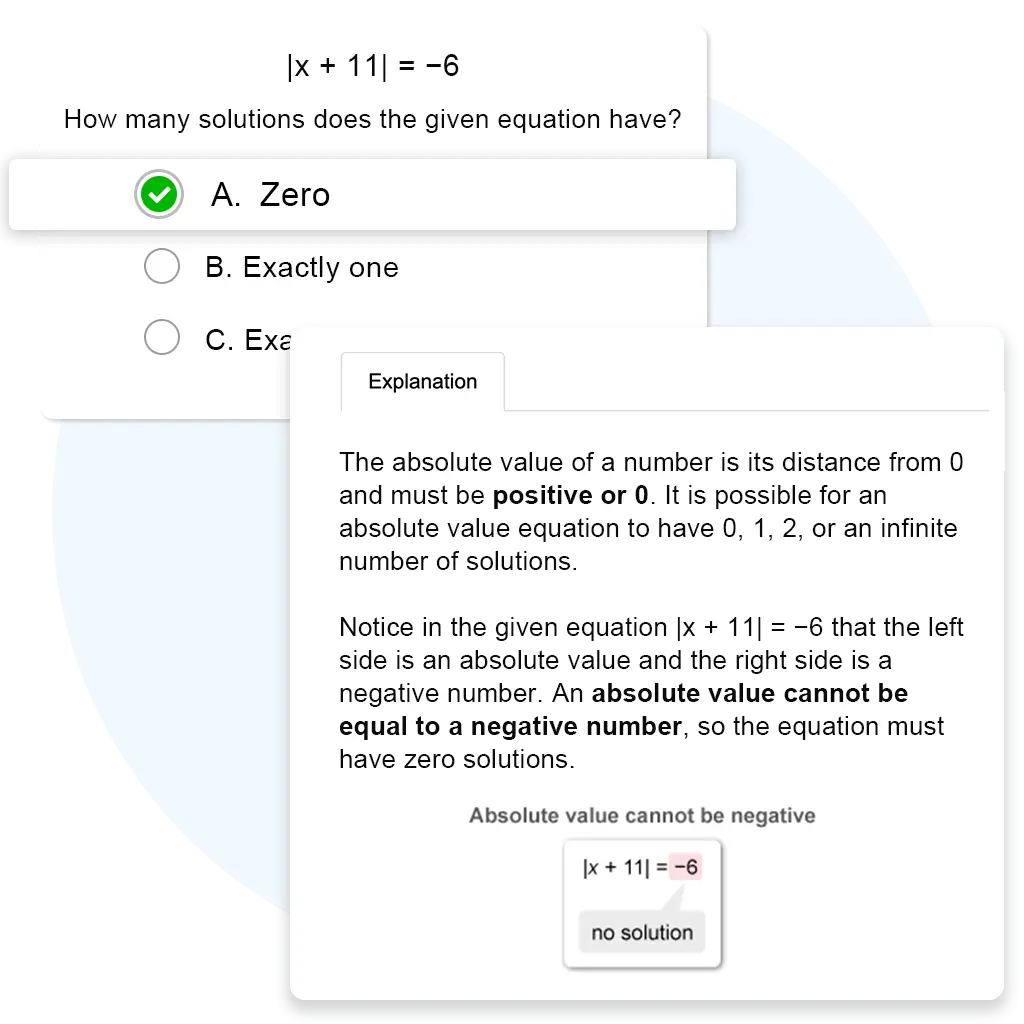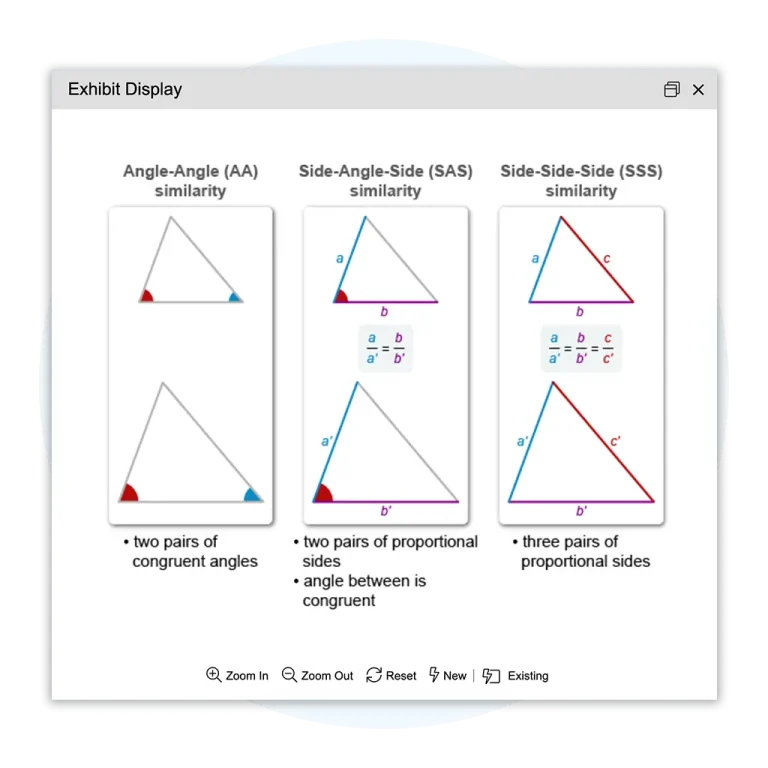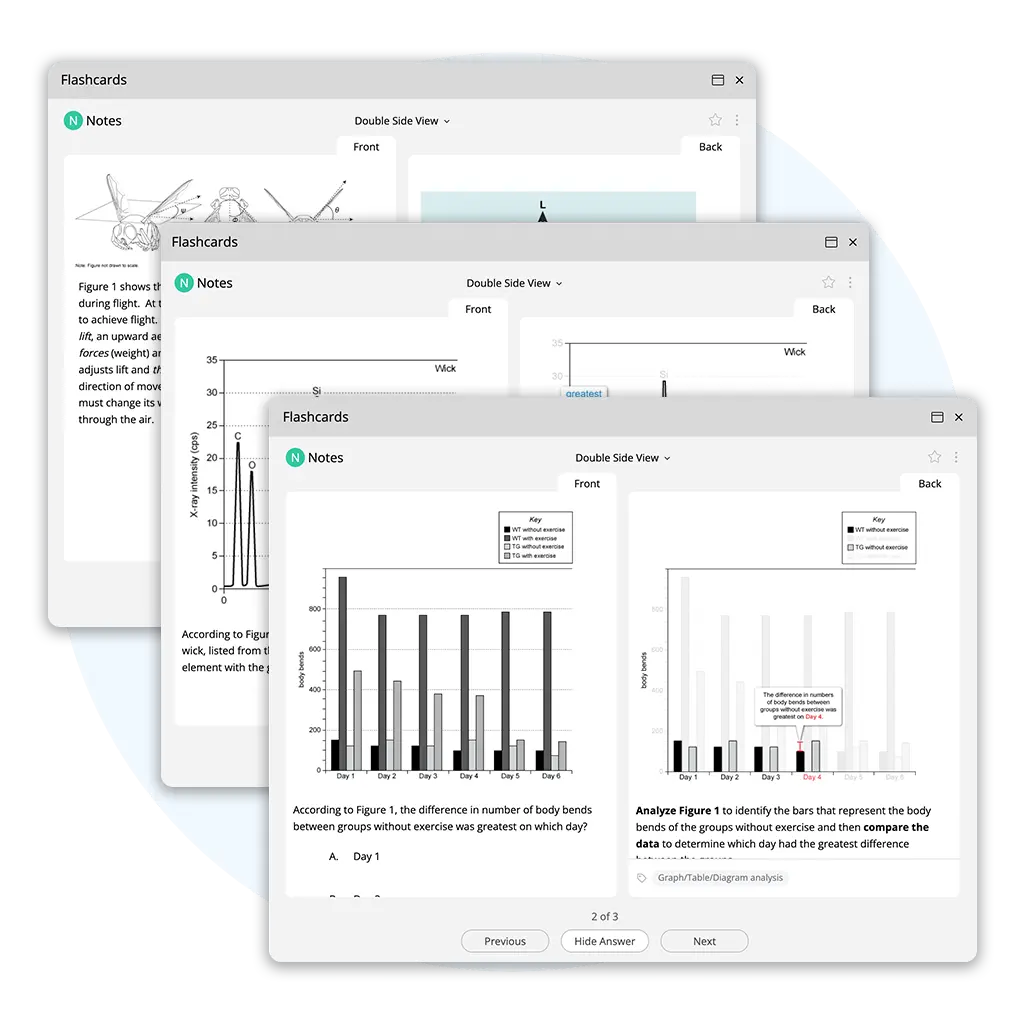UWorld’s College Prep Mobile App Features & Benefits
With the UWorld College Prep mobile app, your personalized study session is just a few taps away. Whether you're flipping through flashcards, taking a practice quiz at home, or reviewing notes on the move, you're making every moment count toward hitting those big goals.
Unlimited Practice
Score access to the freshest SAT, ACT, and AP materials, including thousands of questions.
In-Depth Explanations
Learn complex SAT, ACT, and AP concepts through vividly illustrated answer explanations.
Seamless Sync
Technology
Access notes and continue to practice on the go—study anytime, anywhere on your phone or tablet.
Configure Quizzes to
Your Needs
Study smarter, not harder by focusing on areas to improve and reinforcing your strong suits.
Performance
Tracking
Track how ready you are for the big day with our slick study analytics.
Start Your 7-Day Free Trial
Ditch the guesswork in your SAT, ACT, and AP Exam prep and boost your confidence with a clear path to success.
SAT, ACT, and AP Student Success Stories
I don’t know how I couldn’t give this 5 stars. It is the sole reason I got a 36, and I will forever be in debt to the developers. It was my only review method as well!
— A Google user
Very helpful and innovative... Key to success.
— A Google user
Best SAT preparation app ever. This is all I wanted… Thanks, UWorld. I really appreciate [it].
— A Google user
Frequently Asked Questions (FAQs)
Is there a UWorld SAT, ACT, and AP exam prep app?
Yes. With UWorld’s College Prep app, students can tap into the same study materials and features they love on their laptops, even when they’re out and about. Your progress syncs across devices, ensuring your test prep doesn’t skip a beat, no matter where you are.
How do I download UWorld SAT, ACT, and AP exam prep software?
The UWorld College Prep app is available on Google Play and Apple’s App Store.
Does the UWorld mobile app work on an iPad?
Absolutely! The UWorld mobile app is compatible with an iPad.
Can I sync my progress between the UWorld mobile app and the web version?
Yes, you can. UWorld’s mobile app is designed to sync seamlessly with the desktop version in real-time.
Can the UWorld mobile app make my SAT, ACT, and AP exam preparation seamless?
Of course! UWorld helps make the hard stuff easy to understand. That’s why we created the CollegePrep mobile app so you can seamlessly prepare for your high-stakes exam from anywhere, anytime.
What operating systems are compatible with the UWorld College Prep app?
The UWorld College Prep app works seamlessly with Android, iOS, and Chromebooks.
How do I troubleshoot issues or problems with the UWorld College Prep app?
If you’re experiencing any issues or problems with the UWorld app, here are a few pointers to help:
- Ensure that your device has the most recent app version by checking for updates in either the App Store or Google Play Store.
- Ensure your internet connection is stable to access UWorld’s content smoothly; weak or intermittent connections can lead to potential issues.
- Try restarting the app; this can often fix minor issues.
- If restarting the app doesn’t help, try rebooting your device to see if it fixes the issue.
- Contact UWorld support if you’ve followed the aforementioned steps and continue to encounter issues. Our dedicated support team is available to assist you in troubleshooting any app-related problems.